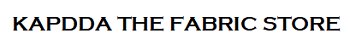1. Choose the Right Colors for Fabric Printing
When designing for digital fabric printing, it’s essential to choose colors that work well with fabric and printing technology. Unlike traditional printing methods that might have limitations in terms of color, digital fabric printing allows for the use of a wide color palette, but the fabric type you choose can affect how the colors appear once printed.
- Consider Fabric Type: Natural fabrics like cotton and linen often absorb ink differently than synthetic fabrics like polyester. Lighter fabrics will allow colors to pop, while darker fabrics may require additional layers of ink for the colors to appear vivid.
- Use Pantone or RGB Colors: To ensure color accuracy, it’s best to use Pantone colors or the RGB color model (especially if you’re designing on screen). These color systems are widely recognized and will help your design retain its intended hue when printed.
- Test Your Colors: Always conduct a test print before producing large quantities. This allows you to see how your colors look on the actual fabric and adjust accordingly.
2. Optimize Your Design Resolution
For digital fabric printing, the resolution of your design is crucial. Low-resolution files will result in pixelated prints that lack sharpness and clarity. To ensure a crisp and detailed print, follow these guidelines for resolution:
- Resolution: Aim for a resolution of at least 300 DPI (dots per inch) when creating your designs. This is the industry standard for high-quality prints and ensures that your design will appear crisp and clear on fabric.
- Design Size: Match the resolution to the size of the print. For example, if you’re designing a large pattern for a piece of clothing, ensure that the resolution is high enough to accommodate the size without losing quality.
3. Consider the Fabric Texture
One unique aspect of digital fabric printing is that the fabric texture can influence the final print. Fabrics like denim, velvet, or canvas will absorb ink differently than smoother materials like satin or silk. When creating your designs, consider the texture of the fabric you’re printing on:
- Incorporate Texture into Your Design: You can create designs that work with the texture of the fabric, allowing certain patterns to interact with the natural feel of the material. For example, a rough fabric texture might lend itself to bold, geometric designs, while a smooth fabric like silk may be ideal for intricate, fine details.
- Avoid Fine Details on Coarse Textures: While digital fabric printing offers incredible precision, fine lines or small text can be challenging to read on coarser fabrics. For designs with text or intricate lines, ensure you’re working with a smoother fabric for the best results.
4. File Formats for Digital Fabric Printing
The right file format is essential for successful digital fabric printing. To ensure your design is ready for printing and maintains its quality, save it in the correct format:
- Preferred File Formats: The most commonly accepted file formats for digital fabric printing are JPEG, PNG, TIFF, and PDF. These formats allow for high-resolution, lossless designs that preserve all the intricate details.
- Vector Files: If your design contains logos or shapes that can be scaled without losing quality, consider using vector-based file formats like AI (Adobe Illustrator) or EPS. These files are ideal for designs that need to be resized without becoming pixelated.
- CMYK Color Mode: Always design your files in the CMYK color mode (cyan, magenta, yellow, black) as this is the color model used for print, ensuring better color matching when the design is transferred to fabric.
5. Create Repeat Patterns and Seamless Designs
If you’re designing textiles like scarves, dresses, or upholstery, you may want to create repeat patterns that flow seamlessly across the fabric. Digital fabric printing allows for intricate, continuous patterns to be printed with precision.
- Design Repeats: Tools like Adobe Illustrator or Photoshop allow you to design seamless repeat patterns that will appear continuous when printed on fabric. These tools help you create patterns that tile perfectly without visible breaks or seams.
- Test Your Repeat: When designing repeat patterns, make sure to test how they align when printed on fabric, especially when printed on large swatches. Check for any inconsistencies or distortions in the design that may occur during the printing process.
Tools to Help You Create Digital Fabric Prints
Several design tools can help you create high-quality, print-ready designs for digital fabric printing:
- Adobe Photoshop and Illustrator: These industry-standard tools are perfect for designing complex patterns, photo-realistic prints, and vector-based designs.
- CorelDRAW: Another popular option for creating vector designs, CorelDRAW offers an intuitive interface for creating seamless prints and fabric patterns.
- Procreate: For digital artists and illustrators, Procreate is an excellent tool for creating hand-drawn designs that can be easily transferred to fabric.
- Canva: For beginners or those who prefer templates, Canva offers simple design tools that can be used to create basic digital fabric prints quickly.
Conclusion: Bring Your Designs to Life with Digital Fabric Printing
Designing for digital fabric printing opens up a world of possibilities, allowing you to create vibrant, intricate prints that truly stand out. By choosing the right colors, optimizing resolution, and understanding fabric textures, you can ensure your designs translate beautifully onto fabric. With the right tools and a keen eye for detail, you’ll be able to create stunning, print-ready designs that make a lasting impact on your audience.
Whether you’re designing for fashion, home décor, or custom apparel, how to create digital fabric prints is a skill that can elevate your brand and help you stand out in a competitive market. With digital printing design tips and careful attention to detail, your designs will look their best, providing high-quality, custom products that your customers will love.
By using targeted keywords like “designing for digital fabric printing,” “how to create digital fabric prints,” and “digital printing design tips,” this blog ensures that it ranks well on search engines while offering valuable insights to designers and businesses alike.
We use Eco friendly Inks, Low MOQ minimum 5 meters, Custom design Digital printing.
Contact Us: +91 9504 9504 81 Kapdda The Fabric Store, Surat, India
Follow Us: Kapddathefabricstore – Instagram