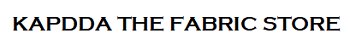In the world of digital fabric printing, color is everything. From creating vibrant home decor to custom apparel, the colors on fabric can make or break the final product. But how do designers and manufacturers ensure that the colors they see on a screen are accurately represented on fabric? That’s where color management in digital fabric printing comes into play. In this blog, we’ll dive into the importance of color management, how it works in digital fabric printing, and why it’s crucial for producing high-quality, consistent prints.
What is Color Management in Digital Fabric Printing?
Color management refers to the process of controlling and standardizing colors across different devices and stages of production. This ensures that the colors you see on your computer screen match the colors that appear on the printed fabric. In digital fabric printing, achieving accurate color reproduction is essential for consistency, especially when creating custom designs or producing multiple prints in bulk.
The digital printing process involves various devices, including monitors, printers, and software. Each of these devices has its own way of displaying or printing colors, but by implementing proper color management techniques, you can maintain color accuracy throughout the process.
Why is Color Management Important in Digital Fabric Printing?
- Consistency Across Multiple Prints If you’re printing multiple fabrics for a collection or need to replicate the same design repeatedly, color consistency is key. Without proper color management, each print might look slightly different, leading to mismatched colors that can affect the overall quality and appeal of the final product.
- Accurate Color Representation Colors look different on a screen compared to how they appear on fabric. Monitors use RGB (Red, Green, Blue) color mode, while printers use CMYK (Cyan, Magenta, Yellow, Black). Proper color management ensures that the RGB colors on the screen are converted accurately to CMYK for printing, producing colors that are as close as possible to what you see on your monitor.
- Brand Identity and Customer Satisfaction For businesses involved in custom fabric printing, maintaining color consistency is essential for brand identity. When a company or designer creates a signature color palette, it’s crucial that those colors remain consistent across various mediums and products. Inconsistent colors can lead to customer dissatisfaction, especially when a design or product doesn’t meet expectations.
- Reduced Waste and Cost Efficiency Color management can help reduce the risk of reprints due to color discrepancies. By ensuring color accuracy from the start, you can avoid costly mistakes and save resources, thus making the printing process more cost-effective and sustainable.
The Key Elements of Color Management in Digital Fabric Printing
Achieving accurate color reproduction in digital fabric printing involves several key elements:
1. Color Profiles
A color profile is a set of data that characterizes a color space or device, such as a monitor or printer. By using color profiles, you ensure that the colors on your monitor or other devices are standardized. There are two main types of color profiles to focus on:
- Monitor Profiles: These profiles ensure that your screen displays colors accurately. Every monitor is different, so calibration is crucial to achieving accurate color representation.
- Printer Profiles: Printer profiles define how the colors will appear when printed on fabric. They help convert RGB values to CMYK and ensure that the printer applies the correct amount of ink for accurate color reproduction.
By using ICC (International Color Consortium) profiles, designers and printers can communicate color across different devices more effectively and consistently.
2. Color Calibration
Calibration refers to the process of adjusting devices such as monitors, printers, and scanners so they can produce consistent, accurate colors. Color calibration ensures that all devices are working within the same color range, minimizing discrepancies. This is a vital step in ensuring that the final print looks as expected.
3. Pantone Matching System (PMS)
The Pantone Matching System (PMS) is a standardized color reproduction system used across industries to ensure uniformity. In digital fabric printing, PMS can be used to select specific shades of color for accurate and consistent reproduction. By using PMS, designers can communicate exact colors across different devices, print runs, and even manufacturers, reducing the chances of color discrepancies.
4. Software and RIP Software
RIP (Raster Image Processor) software plays a pivotal role in color management in digital fabric printing. RIP software converts images from a design file into a format that the printer can use while also managing color settings and profiles. This software ensures that the colors in the design are printed correctly according to the specific printer and fabric being used.
5. Fabric Considerations
The type of fabric being printed on also influences how colors appear. Fabrics like cotton, silk, polyester, or linen absorb and reflect ink differently, which can affect the final outcome. Digital fabric printing takes these variations into account, and color management ensures that the same color is achieved across different fabrics by adjusting ink settings and profiles.
How to Achieve Accurate Color in Digital Fabric Printing
Here are a few practical steps to achieve accurate color reproduction in your digital fabric prints:
- Calibrate Your Devices Regularly Regularly calibrate your monitor, printer, and any other devices involved in the printing process to ensure they are displaying and printing colors accurately.
- Use Reliable Color Profiles Invest in high-quality, device-specific ICC color profiles that match your printer and fabric. These profiles ensure that the color conversions from RGB to CMYK are as accurate as possible.
- Choose the Right Fabric Ensure that the fabric you are using is suitable for the type of design and color you want to achieve. Keep in mind that different fabrics absorb color differently, and this can affect the print’s vibrancy and tone.
- Test Prints and Adjustments Always run test prints before starting a large production run. Adjust the color settings as needed based on the fabric and the printer’s output to ensure that the final product is consistent.
- Use Pantone or Other Standard Color Systems For consistent branding or designs, using a standardized color system like Pantone ensures that the color is replicated precisely across different prints and projects.
The Benefits of Effective Color Management
- Improved Quality Control: Consistency in color leads to higher quality prints and reduces the chances of errors or reprints.
- Increased Efficiency: Proper color management streamlines the process, saving both time and money while reducing waste.
- Enhanced Customer Satisfaction: Accurate color reproduction ensures that customers receive exactly what they ordered, improving brand reputation and loyalty.
Conclusion: The Importance of Color Management in Digital Fabric Printing
Color management is an essential aspect of digital fabric printing, ensuring that the colors you envision on your screen are accurately replicated on fabric. Whether you are a designer, manufacturer, or business owner, understanding how color management works and implementing the best practices is crucial for achieving consistent, high-quality prints. By investing in proper calibration, color profiles, and standardized systems like Pantone, you can produce vibrant, accurate colors that meet your expectations and satisfy your customers.
By incorporating SEO keywords such as “color management in digital fabric printing,” “digital fabric printing accuracy,” “Pantone system,” “color calibration,” and “fabric printing techniques,” this blog is optimized for search engines and designed to attract readers interested in learning about the crucial role of color in digital fabric printing.